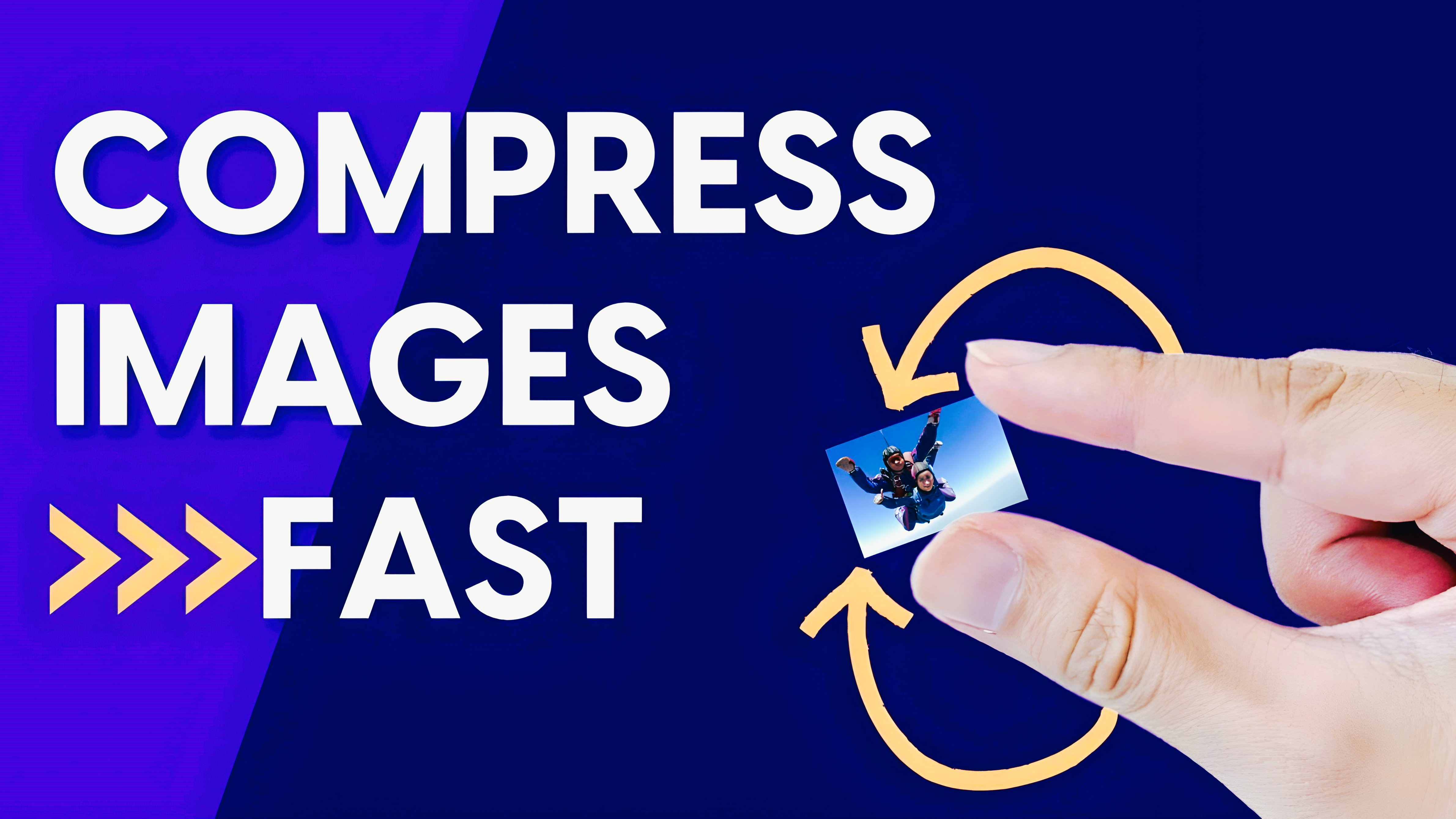When it comes to managing digital images, photo compression is one of the most essential skills you can learn. Whether you’re a professional photographer, a business owner, or just someone who loves taking pictures, understanding how to compress photo files without losing quality is crucial. It’s not just about reducing file size; it’s about keeping your images looking crisp and sharp while making them easier to store and share. In this article, we’ll explore the best methods, tools, and tips for compressing your photos without compromising their quality. So, grab your favorite image and let’s dive into the world of photo compression!
What Is Photo Compression and Why Is It Important?
Photo compression is the process of reducing the file size of an image without compromising its visual quality. High-resolution images, while offering excellent detail and clarity, often result in large file sizes. These large files can create issues when uploading images online, sending them via email, or trying to store them on devices with limited storage space. Compression allows you to keep the important details of the image intact while making it more manageable in terms of file size.
The importance of compression lies in several practical advantages. First, smaller files lead to faster loading times. This is especially crucial in the digital age, where quick page loads or image display times are essential for improving user experience. A smaller file size ensures that images load more efficiently on websites or social media platforms, helping to maintain smooth navigation and engagement.
In addition to improving load times, photo compression also helps free up valuable storage space. With images taking up less room, you can store more photos or other media on your device, cloud storage, or server. This is particularly important for photographers or businesses that deal with large quantities of visual content and need to maximize their storage capacity.
Finally, compressing photos makes them easier to share. Whether you’re sending images via email, messaging apps, or uploading them to websites, smaller file sizes make the sharing process faster and more efficient. This becomes even more important when dealing with multiple images, where reducing file size can save time and avoid the frustration of failed uploads or long transfer times.
Types of Photo Compression
When it comes to compressing images, there are two primary methods: lossy and lossless compression. Understanding the difference between these two methods is essential for choosing the right compression technique for your needs.
- Pros of Lossy Compression:
- Greatly reduces file size: Lossy compression is highly effective at reducing file size, making it ideal for situations where file size and quick load times are more important than perfect image quality.
- Ideal for web use: Since web performance is often prioritized over image quality, lossy compression is a great choice for images on websites and social media, where fast loading times and smaller file sizes are key factors.
- Easier to share: Smaller file sizes make it quicker and easier to send or share images via email or messaging platforms.
- Good for general photography: For casual use, like personal photos or social media posts, the loss in quality may not be noticeable to the naked eye, making it a suitable choice.
- Improves website performance: Faster loading speeds contribute to a better user experience, which can also improve website rankings in search engines.
- Cons of Lossy Compression:
- Loss of image quality: The most significant downside of lossy compression is the degradation of image quality. As more data is removed, the image can become blurry or pixelated, particularly if compressed too much.
- Not ideal for high-quality images: Lossy compression is not suitable for images that require a high level of detail, such as product photography, architectural shots, or any image meant for professional printing.
- Irreversible quality loss: Once an image is compressed using lossy compression, the quality loss is permanent, meaning you cannot recover the original details without a higher-quality version of the photo.
- Limited editing flexibility: Since some data is removed during compression, editing the photo further may lead to additional degradation of image quality.
How to Compress Photo Files Without Losing Quality: Step-by-Step Guide
| Step | Method | Tool/Software | Details | Pros |
| Choose the Right Format | Select the correct image format. | JPEG, PNG, TIFF, WebP | – JPEG: Best for web use, minimal quality loss with proper settings. – PNG: Ideal for transparent images, uses lossless compression. – TIFF: Best for professional use, large files. – WebP: Efficient format with both lossy and lossless options. |
– Choosing the right format balances compression and quality. – Formats like WebP offer better quality at smaller sizes compared to JPEG. |
| Use Compression Software | Compress images using software tools. | Adobe Photoshop, GIMP | – Photoshop: Open image > File > Save for Web > Adjust quality slider. – GIMP: Open image > Export As > Adjust quality slider for compression. |
– More control over the compression quality. – Photoshop offers preview features for testing file size and quality before saving. |
| Use Online Compression Tools | Compress images online without downloading software. | TinyPNG, Compressor.io | – TinyPNG: Upload image > Automatic compression. – Compressor.io: Choose file format > Select compression type (lossless or lossy). |
– Quick and easy to use. – No installation needed. – Supports various formats like JPEG, PNG, GIF, and SVG. |
| Adjust Image Dimensions | Resize images to reduce file size. | Photoshop, GIMP, Built-in tools | – Open the image > Resize tool > Reduce dimensions (maintain aspect ratio). – Save and check file size. |
– Resizing reduces file size significantly. – No quality loss if dimensions are reduced appropriately. |
| Use Vector Images | Use vector formats for scalability and small file sizes. | SVG | – Vector images like SVG don’t lose quality when resized. – Ideal for logos, icons, and illustrations. |
– No loss of quality when scaled. – Can be compressed to small sizes without affecting clarity. – Perfect for graphic designs and illustrations. |
Best Practices for Compressing Photos Without Losing Quality
When compressing photos without compromising their quality, following a few key best practices can make a significant difference. First and foremost, it’s always a good idea to keep an original, uncompressed version of your photo. This is particularly important for professional use, where maintaining the highest quality is essential. Having an original copy means you can always go back and make adjustments if necessary, without worrying about permanent quality loss.
Before finalizing your photo compression, it’s essential to preview how the compression affects the image. Many tools and software offer a preview option that allows you to see the image before saving it. This way, you can evaluate whether the quality loss is noticeable and adjust the compression settings accordingly to ensure the best possible result.
One of the most crucial practices when compressing photos is to use the correct compression settings. Over-compressing can lead to significant quality degradation, especially in detailed areas of the image. It’s important to find a balance between reducing file size and maintaining quality. A good rule of thumb is to start with a higher quality setting and gradually reduce it until you find the smallest file size that still meets your visual expectations.
For those working with large batches of images, batch processing tools can save you a lot of time and effort. Instead of compressing each photo individually, batch processing allows you to apply the same compression settings to multiple images at once. This is especially useful when you need to compress several images for web use, social media, or email attachments. Lastly, always consider the end use of the image. Different platforms and use cases may require different levels of compression. For example, images for social media might not need as high a quality as images for print. Adjust your compression settings accordingly based on how the image will be used to achieve optimal results.
Compressing Photos for Different Purposes
- For Social Media: When uploading photos to platforms like Instagram, Facebook, or Twitter, it’s essential to balance image quality with file size for fast loading. A JPEG format with medium compression is ideal, as it helps maintain a good visual appearance without taking up too much space. A resolution of around 1200px on the longest side ensures your photo looks sharp but doesn’t slow down loading times.
- For Websites: Web images need to load quickly to enhance the user experience, so it’s crucial to optimize the file size. The WebP format is a great option for high-quality images with smaller file sizes, while JPEG remains a popular choice for general photo compression. Aim to keep your website images under 100 KB to ensure fast page load times and improve SEO.
- For Printing: Unlike images for online use, photos prepared for printing require higher quality and more detail. Avoid over-compressing the photo to retain clarity. TIFF or PNG formats are ideal for printing, as they offer lossless compression, preserving the photo’s full resolution and color accuracy for high-quality prints.
The Future of Photo Compression
| Technology/Format | Description | Advantages | Disadvantages | Future Potential |
| WebP | A modern image format that supports both lossy and lossless compression. | High-quality images with smaller file sizes compared to JPEG and PNG. | Not yet supported by all browsers and platforms. | Likely to become more mainstream as support grows across browsers. |
| AI-Powered Compression | Compression tools powered by AI algorithms that optimize image quality. | Improved compression with minimal loss of quality, faster processing. | May require more computational power, potentially slower for large batches. | Can revolutionize compression, achieving near-perfect results. |
| HEIF (High Efficiency Image Format) | A format used for both still images and image sequences, offering better compression than JPEG. | Better compression efficiency with high-quality results. | Limited support across some platforms and software. | Gaining traction in mobile devices; broader adoption expected. |
| AVIF (AV1 Image Format) | A next-gen image format that uses AV1 video codec to deliver high compression. | Excellent image quality at significantly smaller file sizes. | Limited support on older browsers and platforms. | As support increases, AVIF could surpass WebP in adoption. |
| Lossless Compression Tools | AI-driven lossless compression tools designed to maintain image fidelity. | Retains image quality without visible degradation. | File size reduction may not be as dramatic as lossy methods. | These tools will likely become more accessible, efficient, and automated. |
Emerging Trends in Photo Compression Technology
As the demand for faster websites, smoother social media experiences, and better image storage options continues to rise, photo compression technology is evolving rapidly. One of the most exciting advancements in this space is the development of AI-powered compression tools. These tools leverage machine learning algorithms to analyze photos and compress them with minimal loss of quality, providing an intelligent way to maintain image integrity while reducing file sizes.
Another major trend is the growing adoption of new image formats such as WebP, AVIF, and HEIF. These formats are designed to deliver superior compression efficiency compared to traditional formats like JPEG and PNG. WebP, in particular, is gaining popularity due to its ability to offer both lossy and lossless compression, providing a flexible solution for different use cases. AVIF, which uses the AV1 video codec, promises even better quality at smaller sizes, making it a strong contender for future image compression needs.
Cloud-based storage solutions are also becoming a key player in the evolution of photo compression. As more people store their photos in the cloud, the need for efficient compression methods becomes even more critical. Cloud services are now incorporating advanced compression algorithms to ensure that users can upload and store their images without sacrificing quality, while also reducing storage costs and bandwidth usage.
The future of photo compression seems promising, with continuous advancements in AI technology, more efficient image formats, and enhanced cloud storage capabilities. As these innovations progress, we can expect even more powerful tools that will make it easier to manage and share high-quality images without worrying about file sizes or losing visual clarity. The ability to compress photos without noticeable quality loss will undoubtedly transform the way we handle digital imagery.