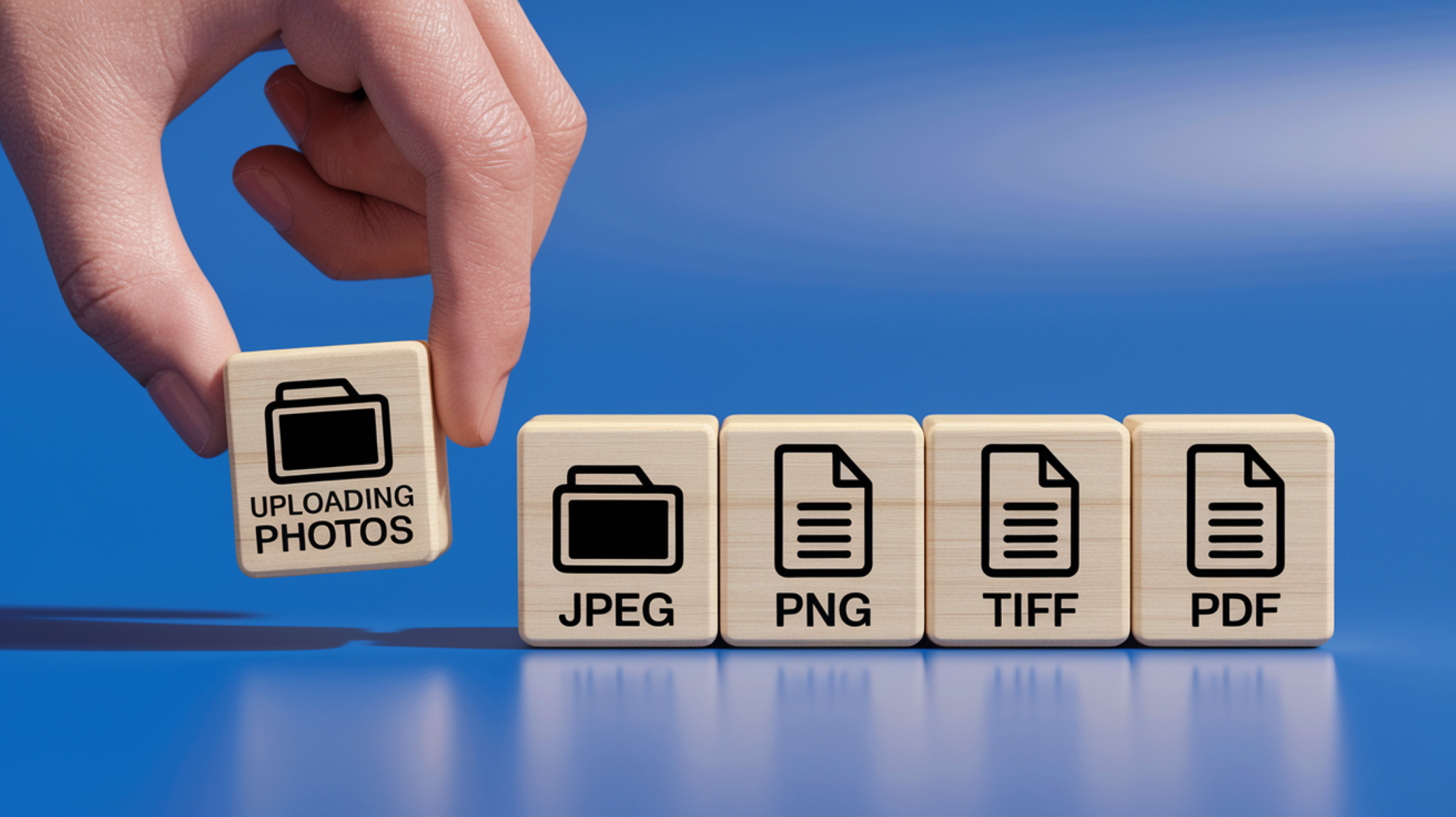When it comes to uploading passport photos online, it’s crucial to choose the right file format. The quality of your image can affect the approval of your passport application. In this guide, we’ll dive deep into the best file format for uploading passport photos, explain the different file types, and provide you with tips on ensuring your photo meets the required standards.
Why the Right File Format Matters for Passport Photos
When submitting your passport photo online, one of the first things that the authorities will assess is the quality of the image. This includes clarity, resolution, and whether it meets the specific requirements for a valid passport photo. If the photo doesn’t meet the standards set by the government or the system used to upload it, it can result in delays or even the rejection of your application. In such cases, you would be required to re-submit the photo, which can significantly slow down the processing of your passport.
Choosing the correct file format is a crucial part of the process. Some file formats are more suitable for maintaining the high quality of the image, while others might compress the photo to the point where important details are lost. If the image is compressed too much or saved in an incompatible format, it could distort the clarity and make it impossible for officials to review the photo properly. Therefore, it’s important to follow the guidelines carefully, as these formats directly influence how well the authorities can inspect your photo.
Furthermore, some countries have specific requirements regarding the type of file format they accept. If you submit a file in an unsupported format, it might be automatically rejected by the system. This could cause frustration, as you might not even know why your submission failed until it’s too late. The wrong format might also result in a larger-than-required file size, which could violate submission limits and cause issues during the upload process.
By ensuring you upload your photo in the correct file format, you increase your chances of a smooth and timely passport application process. Knowing which formats are accepted, and how to properly adjust your photo’s settings, ensures that your application will be processed without unnecessary complications.
What Are the Requirements for Passport Photos?
To ensure your passport photo is accepted, it must meet several specific guidelines. These guidelines are set by passport authorities to guarantee that the photo is clear, professional, and easily identifiable. Here’s a detailed breakdown of the essential requirements:
- Size: The standard passport photo size is typically 2×2 inches (51×51 mm). This size is universal in most countries, but it’s always important to verify the exact dimensions with the country’s passport authority. Some countries may accept a slightly different size, so checking beforehand can save you from unnecessary delays.
- Resolution: Your photo should have a high resolution, ensuring that it’s clear and sharp. A low-resolution image might appear blurry, which could make it difficult for officials to verify your identity. The general recommendation is a resolution of at least 300 DPI (dots per inch), which ensures crisp detail in your photo.
- Background: The background of your passport photo must be plain and white or off-white. There should be no patterns, textures, or shadows in the background. A clean, neutral background allows the subject’s face to stand out clearly. Some countries allow slightly off-white backgrounds, but they must not contain any noticeable shades or hues.
- Quality: The photo must be of high quality, with no visible editing, retouching, or digital alterations. This means there should be no blemish removal, color adjustments, or smoothing effects that could distort your natural appearance. Additionally, the image should be free of any shadows, glare, or reflections on your face or the background, as these can obscure facial features and affect the clarity of your photo.
- Head Position: Your head should be positioned straight and squarely toward the camera. Tilting the head, whether forward, backward, or sideways, is not allowed. The camera should be at eye level, and your face should be fully visible, with both eyes open and clearly visible. This ensures the photo is an accurate representation of your natural appearance.
- Expression: A neutral facial expression is required. You should not smile, frown, or raise your eyebrows. Your mouth should be closed, and your eyes should be open and looking directly at the camera. A neutral expression helps to clearly capture the shape and size of your face without any exaggeration caused by facial expressions.
- Clothing: The clothes you wear should not blend in with the background. Avoid white or light-colored clothing if your background is white, as it can make your photo appear unclear. Also, you should avoid wearing uniforms, hats, or glasses unless you have a medical or religious reason for doing so. If you must wear glasses, make sure there is no reflection on the lenses, and your eyes are fully visible.
- Glasses and Headwear: Glasses are generally allowed in passport photos, but they must not cause reflections, obscure your eyes, or result in glare. If you must wear glasses, ensure they are clear, and the frames do not cover any part of your eyes. Headwear is only permitted for religious or medical reasons, and it should not obscure any part of your face.
- Lighting: Proper lighting is essential to ensure the photo is well-exposed and has no harsh shadows. The lighting should be even, without any bright spots or dark areas on your face. It’s important to avoid overexposure or underexposure, which can distort the appearance of your face.
Commonly Accepted File Formats for Passport Photos
| File Format | Description | Advantages | Disadvantages | File Size |
| JPEG (.jpg) | Widely used image format known for balancing quality and file size. Most passport photo systems accept JPEG. | – Compact file size without significant loss of quality. – Universally accepted by online systems. – High resolution possible while maintaining small file sizes. |
– Lossy compression means some image data is lost, which can reduce quality after multiple saves. – May not be ideal for high-quality prints. |
Small to Medium |
| PNG (.png) | Lossless compression format that preserves image data, often used for images requiring transparency. | – Lossless compression, ensuring no data loss. – Higher quality than JPEG for certain types of images (especially transparent backgrounds). |
– Larger file sizes compared to JPEG. – Not universally supported by passport systems. |
Medium to Large |
| TIFF (.tif) | High-quality image format that uses lossless compression, though it’s rarely accepted for passport photos. | – Lossless compression, providing the highest quality. – Ideal for archiving and professional printing. |
– Larger file sizes. – Not widely accepted by online passport photo systems. |
Large |
| PDF (.pdf) | Allows combining the passport photo with other documents in a single file. | – Can combine the passport photo with other documents. – High-quality image possible. |
– Not all passport application systems accept PDFs. – Larger file sizes can be cumbersome. |
Medium to Large |
How to Choose the Best File Format
Choosing the right file format for your passport photo largely depends on a few important factors that align with the requirements of the passport application system. The most critical considerations are file size, image quality, and system compatibility.
When it comes to file size and compression, JPEG is often the go-to choice. This format strikes a balance between image quality and file size, thanks to its lossy compression. If the online system you’re using has a strict file size limit, JPEG ensures your image will meet those constraints without compromising too much on quality. However, if you have more flexibility with file size, PNG could be a great alternative. While it produces larger files, it offers lossless compression, ensuring the image remains sharp and clear without any loss of data.
For those looking for superior image quality, PNG and TIFF are the way to go. Both of these formats offer lossless compression, which means no quality is lost in the process. If your goal is to preserve every detail of your passport photo, these formats will provide the best results. However, they come at the cost of larger file sizes. If your system allows larger files, these formats will give you the highest quality possible. On the other hand, if file size is more important than perfection, JPEG might be the better choice for most people.
System compatibility is another critical factor to consider. Before uploading your passport photo, it’s essential to review the specific requirements of the passport application system you are using. Some systems may only accept JPEG files, while others might allow multiple formats like PNG or TIFF. It’s always a good idea to double-check the requirements to avoid any issues or delays in your submission. By doing so, you’ll ensure that your passport photo meets all necessary guidelines and is processed without unnecessary hitches.
Tips for Preparing Your Passport Photo
Here’s a detailed list of essential steps to help you prepare your passport photo to meet all necessary requirements:
- Check the Resolution and Dimensions
- Ensure the photo has a high resolution (at least 300 DPI).
- The standard passport photo size is 2×2 inches (51×51 mm), so ensure the dimensions match the required guidelines for the specific country.
- Avoid Filters and Edits
- Avoid using filters or editing tools that alter the appearance of the photo.
- Keep the photo as natural as possible, with no heavy adjustments that could cause issues during the review process.
- Correct Lighting and No Shadows
- Make sure the photo is well-lit, with no shadows on your face.
- Ensure the background is plain white or off-white.
- Your face should be clearly visible, without any obstructions, and not obscured by shadows or glare.
- Save Your Photo in the Correct Format
- After adjusting your photo to meet the requirements, save it in the appropriate file format (e.g., JPEG, PNG).
- For JPEG, ensure the compression level is balanced to avoid losing too much detail or sharpness.
Passport Photo File Size Limits
| Country/Region | File Size Limit | Recommended Photo Size | Required Dimensions | What to Do If File Size Exceeds Limit |
| United States | 2MB | 2×2 inches (51×51 mm) | 2×2 inches (51×51 mm) | Resize the image or compress it without losing quality. |
| United Kingdom | 6MB | 45mm x 35mm | 45mm x 35mm | Resize or adjust the compression to meet the limit while maintaining high quality. |
| Canada | 5MB | 50mm x 70mm | 50mm x 70mm | Resize or use an image editor to compress the file while ensuring clarity. |
| Australia | 2MB | 35mm x 45mm | 35mm x 45mm | Adjust the resolution to reduce file size without compromising details. |
| European Union | 2MB | 35mm x 45mm | 35mm x 45mm | Compress the photo or resize to fit within the size limit while keeping image quality intact. |
File Formats for International Passport Photos
When applying for a passport outside of the United States, it’s important to be aware that different countries may have their own specific file format requirements for passport photos. These requirements can vary, so understanding what is accepted in the country where you’re applying is crucial to avoid any issues or delays in your application process.
For example, in the United States, the most commonly accepted file format is JPEG. This format is widely used because it offers a good balance between image quality and file size. It’s generally accepted by most passport photo systems, making it a safe choice for applicants.
In contrast, the United Kingdom allows both JPEG and PNG formats for passport photos. PNG is a lossless format that preserves all image data, but it results in larger file sizes compared to JPEG. While JPEG is still the most common choice, it’s good to know that you have an alternative format option for UK passport applications.
Canada is slightly different, as it accepts JPEG and PDF formats. While JPEG remains the standard for most photo submissions, PDF can also be used to upload a passport photo as part of a larger document. This can be convenient if you need to combine multiple documents into one file during the application process.
Australia and India both primarily accept JPEG for passport photos. This format is universally supported and provides a balance of quality and size, making it ideal for most passport applications. However, as with any country, it’s always best to check the specific guidelines for the country you’re applying to ensure compliance with their photo format requirements.